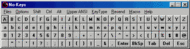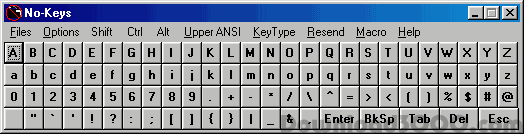Onscreen computer keyboard. You type on this virtual keyboard using a mouse or other pointing device. (Scan option provided for people who cannot move any pointing device at all). Keys typed on the virtual keyboard go to another program (word processor, etc.) selected by the user. Intended primarily for computer users who have limited mobility who cannot use keyboard. Can also be used with touch screen computers.
Publisher description
No-Keys is a computer software program that displays a picture of a computer keyboard on the screen. Users can "type" on this virtual keyboard using a mouse, trackball, or similar pointing device. (A scan option is also provided for people who cannot move any pointing device at all.) Whatever keys are typed on the virtual keyboard are sent to another program (such as a word processor, email program, text-to-speech program, etc.) selected by the user. This allows you to operate the computer entirely with the mouse or other pointing device. This is intended primarily for computer users who have limited mobility, such as people suffering from MD, MS, stroke, or similar handicaps or disabilities. It can also be used for touch screen computers to eliminate the need for the keyboard.
Related Programs

Touch Screen Keyboard for Windows XP/Vista/7

beKey virtual (on-screen) Keyboard 1.5.5.1
on-screen "virtual" keyboard, word prediction

Touch-It - Virtual keyboard 5.12
On screen Virtual Keyboard

Utility for Windows On-Screen Keyboard.

Comfort On-Screen Keyboard Pro 7.5
Virtual On-Screen Keyboard for TabletPC, UMPC